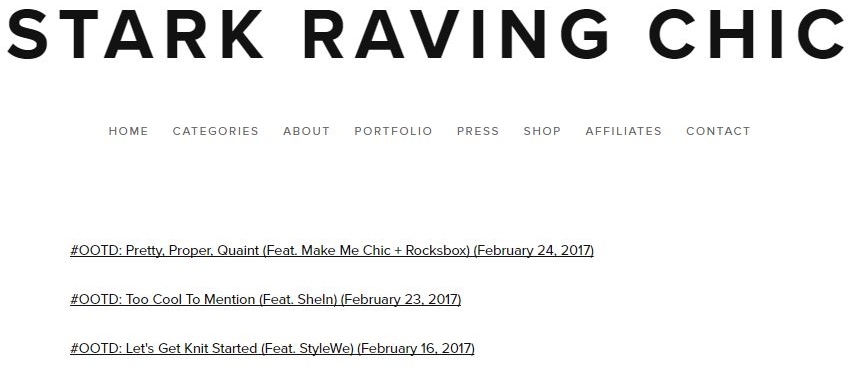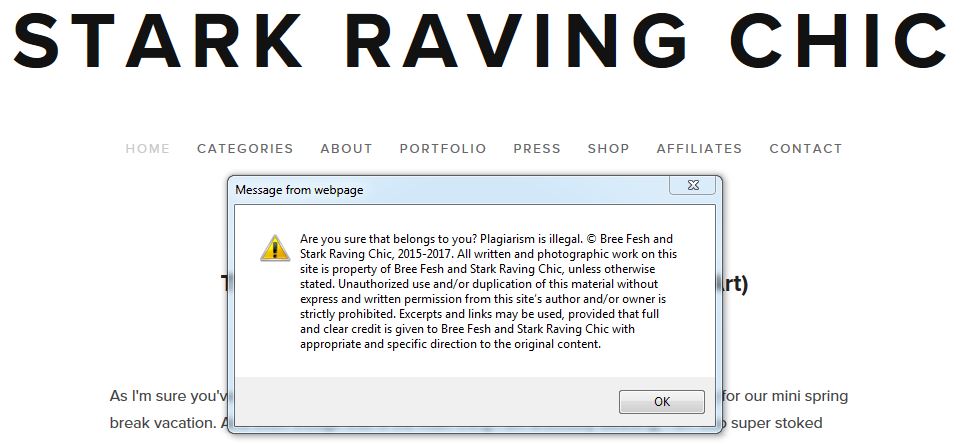Creating an Editorial Calendar for Your Blog
A few posts ago, I celebrated my two year blogiversary and shared with you the top 10 ½ things I have learned during my two years of blogging. After that post, I received loads of positive feed back, as well as questions as to how I do it all. So to follow up and answer those questions, I've decided to share my work process with you all as well as how to make your own editorial calendar.
So, if you're anything like me, you're constantly working out of at least 20 browser tabs, a yellow legal pad or two, a myriad of Post-it notes stuck around your computer monitor, and you probably have ran out of tabs to color code your calendar with on your phone. To the average person (and definitely to John) this scene looks like nothing more than pure chaos. Though to me, it's an organized system, erm, organized mess--at least that is what I continually tell myself. But nonetheless, it works for me and I never miss a deadline, even if it takes four to six Americanos to make that happen.
However, back when I started Stark Raving Chic in 2015, I wasn't quite as efficient with planning and scheduling for it as I am today, and you're probably wondering how I got here. Well, during my hiatus during the summer of 2016, I did a lot of regrouping and planning, as well as reading tons of articles about blogging productivity. (Which you can have a look at on my Pinterest board, here!) So, during that 6 month break, I learned so much on my own and by talking with other bloggers online. (One of the best people I got advice from is Brittany, of the blog Thrifts & Threads, I highly suggest you check out her "blogging tips" section.) And one of the things I have learned, and that has honestly been the biggest help to me, is how to make and keep an editorial calendar, which I'm now going to share those steps with you!
First Things First: What is an editorial calendar?
An editorial calendar is more than just a calendar. You see, an editorial calendar helps you develop a blogging strategy. It allows you to set your goals and achieve them seamlessly as well as acting as a great organizational tool. Keeping an editorial calendar is a great marketing strategy due to the fact it makes your blog work for you instead of you working for it. By having an editorial calendar, you have all of your posts for an extended period of time, all laid out and scheduled ahead of time, for instance, I have posts ready to go all the way through the beginning of June. So by having all these things ready to go in advance, this puts less stress on you so you can pursue even more projects and collaborations, which really strengthens your brand. This also helps your business because it attracts new collaborators, builds relationships, and helps you get more recognition.
Step One: Set Your Blogging Schedule
When setting up your editorial calendar you need to decided how often you are going to generate new content. For me, I post roughly 2-4 times a week, but that is just due to the amount of sponsored posts and affiliates that I have, not to mention that I have the time to post at that rate. So my advice is to be realistic with your blogging schedule, for instance, if your schedule is hectic and you do not have the time to post daily/weekly, it is better to post consistently twice a month than posting every day one week followed by three months of silence. There are plenty of successful blogs that only post once or twice a month, and that’s because they do it consistently. Every. Single. Month.
Step Two: Identify Who You Are Blogging For
I’m going to make this easy and give you the answer: you are blogging for the readers within your blogging niche. Sure, of course you enjoy blogging for yourself, but to have a successful blog (which I honestly feel that is what most people set out to have when starting a blog) you have to keep in mind what your audience wants as well as the audience you want to have. For instance, if you have a monthly column (mine used to be "Wish-list Wednesdays") and you notice that your readers are getting bored with it, you then know it is time for a change or your readers will drop like flies and you won’t hook any new subscribers. So your job as a blogger is to keep engagement within your niche, so therefore you need to blog for your readers, and keep them interested.
Step Three: Determine Your Blog Categories
I actually did a post featuring some of my own changes involving this last month, and I can’t stress to you enough how important it is to set your categories, considering this is a key element of being successful within your niche. If you are anything like me, you probably already have blog categories, but they were probably randomly assigned based on whatever post you wrote at that time. To set your categories the right way, you need to start from scratch and determine the best categories for your niche. For example, I split up Stark Raving Chic into nine core categories that I cover here which would be, Personal Style, Style Guides, Beauty, Lifestyle/Travel, Blog Life, Interviews, Events, Miscellaneous, and Look Book. The reason I chose these specific categories is because they blanket many of the tags that I use, and because these nine things are what my blog is most known for, in that specific order.
So to successfully categorize your blog, you need to brainstorm 5-10 solid categories that you blog about consistently and that your niche has an interest in. For example, if you are strictly a beauty blogger, some categories you should have are a personal look book, client look book, makeup tutorials, product reviews, hair and skin care. The reason I list these categories is because though they are pretty broad, they are still specific to your niche and brand.
Step Four: Brainstrom Blog Post Ideas + Evaluate Upcoming Post Deadlines
Before you can actually create your editorial calendar, you need to brainstorm 5-15 post ideas (depending on how often you post to your blog) that you would like to cover on your own, as well as posts that you have to write on a deadline such as collaborations and sponsored posts. How I do this is I decide what topics I would like to cover within the next 3 months, as well as what ongoing sponsored posts and collaborations I have going on. I then come up with titles for the deadline posts and schedule them accordingly with their deadline, and then I think of topics I would like to cover in between.
During this step in the process, don’t hold back and write down any possible ideas so that you have some variety to work from, for example, here are some posts in my drafts right now:
Easter Sunday style guide
Light In The Box + SheIn sponsored OOTD
StyleWe OOTD
LIKEtoKNOW.it User Guide
Easter Sunday Style Guide
A Day Downtown
Metisu OOTD
Soufeel Post
Easter OOTD
Coachella Style Guide
Spring cleaning series (3 posts)
Fourth of July party planning DIY
SPOILER ALERT
Notice that these blog post ideas are not necessarily about my brand, but provide useful information to my readers and stand out within my niche which can attract new readers. (Especially if they’re interested in my *spoiler* point.) The reason this is, is because many people in my audience are my age, so they will be searching for cute outfit ideas for concerts this season, and people are always looking for party planning inspiration, therefore, for my fellow American readers, I will be doing a lifestyle post about fourth of July party ideas. So when people google these topics, they will land on my blog, discover all the info I share and potentially come back and read more!
Step Five: Identify Holidays + Events (AKA Personal Days)
This is where you determine what and when to post special topics to your blog. For instance, around Christmas time many people are interested in holiday themed posts. So if you are a lifestyle or fashion blogger like me, you’ll want to make sure that you have Christmas or other holiday related posts on your blog in December. You also want to take life events into account too, such as vacations. For example, if you will be away for an extended period of time (think back to my hiatus in 2016) you want to let you readers know that you are on a trip or will be absent for an extended period of time for whatever reason and let them know when you will return. The reason you want to do this is, is because if you simply go silent, people might be confused as to why you are not posting and just assume you have quit your blog, which in turn could cost you audience members.
Step Six: Putting Your Editorial Calendar Together
Now that you have organized your blog, brainstormed your post ideas, and now have the dates you would like to post your article in order, it’s time to put everything together and make your editorial calendar! First grab a physical calendar, planner, or your phone/tablet and bring up your calendar app.
Start by filling in you sponsored posts that are on a deadline, considering these posts should be your high priority posts. Next, fill in any of the posts that you chose to keep from your brainstorming session, though these are not as high of a priority as your deadline posts which are the backbone of your blog, these posts are the extra hooks you need to reel your readers back in. After you have those posts scheduled, you then want to schedule any upcoming holiday posts or make any notes of possible vacations or time away from your regular blogging schedule.
While you are organizing these posts, make sure to mix up the blog categories and types of posts to add variety. For example, you might have an outfit of the day post, followed by a product review, followed by a list of favorite life hacks for storing and organizing you clothing.
As I stated earlier in this post, I like to schedule posts 2-3 months in advance. This is because it gives me enough structure to keep my blog running smooth, but also enough flexibility to move posts around as needed. You’ll find a balance that works best for you the more you use your editorial calendar, but to start with I suggest only schedule on month of blog posts, until you get the hang of it!
Step Seven: Write Your Blog Posts
Now that you have organized your posts and have their dates set, it’s time to write your posts! Due to the amount of posts I do per week, I generally write 4-5 posts in advance. However, if you are only posting once a week or biweekly, I would suggest writing at least two of your blog post as a start. Most blogging platforms, like Squarespace and WordPress, let you draft and schedule posts in advance, so write and schedule your two most pressing blog posts on the days you marked on your editorial calendar, and there you have it, you successfully used an editorial calendar!
Step Eight: Consistently Check + Update Your Editorial Calendar
Lastly, in order for your editorial calendar to work, you need to keep up with it. To do this, you will need to check and update your calendar on a daily basis. For me, I check mine daily and update it about twice a week or as I complete and publish scheduled posts. The reason this is important is because this is the key thing that will keep you organized while using an editorial calendar. So, when you come up with new post ideas, schedule them as needed!
And in order to keep your post schedule running smoothly, set aside some time once a week to write and schedule a couple more blog posts for publication. And honestly, some days you’ll feel like writing more than others, and that’s okay. But my advice to you is, when you get into your blogging zone, write as many posts as you can, it’ll be totally beneficial in the long run and make less stress for you later!
What are somethings that you do to keep your blog posts organized and running smoothly? Do you keep an editorial calendar? Let's chat about it in the comments below or you can tweet me at @StarkRavingChic! Have an awesome blogging tips post yourself? Feel free to tag me in the comments of it's corresponding Instagram photo at @StarkRavingChic, because I would love to check it out. Happy blogging, babes!
Xx, Bree